A.o.A
Metasploit
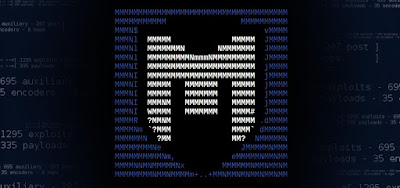
Introduction to Metasploit
Metasploit is a free open-source software that could be used to automate lots of complex tasks. Since Metasploit is a huge framework, it won’t be possible for me to cover every aspect of it here, but I will try to cover the essentials and will do my best to get you get going with Metasploit. Metasploit is the Swiss army knife penetration testing and is something that you can use not only for network exploitation but for web exploitation too................
History of Metasploit
Metasploit was initially started by HD More in 2003. He named it the “Metasploit Project.” Initially it was started as a public resource for exploit development; however, later it was turned into the “Metasploit Framework.” The first two versions of the Metasploit Framework were coded in Perl..
If you want to free download So, click on Metasploit
Note: In Kali Linux , Back|Track 5 and other Hacking OS this available in tool list.
How to open ?
Step 1:
Open terminal in (Kali Linux and Back|Track5).
Step 2:
Type this command " msfconsole".
Here you see Metasploit is open.........
You Also Find This In Kali Linux and Back|Track5 Toolbar
Metasploit Commands
There are same basic and use full Commands
Help
This will display all the core commands. MSfupdate
This will automatically download any latest update, including latest exploits, payloads, etc. It is one the first commands I run whenever I start Metasploit.
==============================================
Show exploits
This command would load all the exploits that are currently available in the Metasploit Framework.
===============================================
Show payloads
This command will load up all the payloads that are currently available in the Metasploit Framework. Speaking of payloads, in Metasploit, generally, you would use the following two payloads:
===============================================
Bind shell
When you initiate a connection to the victim Reverse shell
This is very helpful when our victim is behind a NAT and we cannot connect to him directly. In this case, bind shell won’t be of much helpful.
================================================
Show auxiliary
You might be familiar with auxiliary modules as we have already used them. The auxiliary modules contain fingerprinting and enumeration tools, brute forcing tools, and various types of scanners.
================================================
Show post
This would display all the modules we can use after we have compromised a target.
===============================================
Search
Metasploit has a search feature with which we could search for specific exploits, payload, auxiliary modules, etc
Exp:
search name
1: search window payload
2: search android payload
===============================================
Use
The “use” command would load a particular auxiliary/exploit module.
Exp:
use auxiliary/dos/windows/ftp/filezilla_admin_user
==============================================
This command “show options” would display all the options that are required.
===============================================
Set/Unset
The "set" command could be used to set RHOST, RPORT, payload, and other various functions.
===============================================
run/exploit
The run command would run an auxiliary module, whereas an exploit command would run an exploit. The exploit command is an alias of the run command.
===============================================
We also open Nmap in Metasploit by this command "nmap" So Nmap will open
===============================================
===============================================
Hack window 7
Here I have a most use full vulnerability "ms08_067"
Check any system using this command :
nmap --script=vuln <target ip>
Here We See This device is vulnerable Its mean
we perform attack on this device.................
Have You any Problem Please comment























0 comments:
Post a Comment