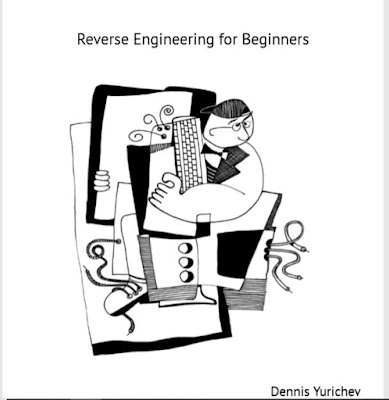1. Protect devices like your phone, tablet and laptop with a strong password. Make sure to log out of or lock your devices when you leave your home or office.
2. Use your “biometric” security features, like the iPhone’s TouchID fingerprint scanner, if you can. However, keep in mind that some of these features have demonstrated weaknesses, meaning they are not failproof.
3. Be sure to use encryption, a security feature found on almost every modern computer and smartphone. Encryption can make it significantly harder for a hacker to access your sensitive data in the event your device is stolen. Trent Telford, the CEO of enterprise encryption provider Covata, describes encrypted data
4. Don’t check your devices when you’re traveling, says Stacey Vogler, managing director for deviceinsurance firm Protect Your Bubble. “There’s a number of things that could happen to it—like getting damaged or stolen—once it’s out of your sight,” she says.
5. Keep your smartphone and laptop on or very near your person at all times. Think of it like your wallet. If you leave any devices at your office overnight, it’s a good idea to lock them away in a drawer, especially if you work in a open area often accessed by many people.
Malware
Also known as viruses—the original software weakness was only amplified by the Web.
In May 2017, hospitals, businesses and institutions around the world fell victim to a cyberattack unfortunately but aptly nicknamed WannaCry. The nefarious ransomware had spread to more than 200,000 computers in 150 countries by the time it was publicized. The ransomware, which stemmed from a vulnerability in Microsoft’s Windows platform, locked up victimized computers by encrypting all of their data until a $300 ransom had been paid. Once your system has been infected with ransomware, there’s very little you can do to salvage it. But there are precautions you can take to make your computer less susceptible to malware in general and to ensure that not all of your information will be lost in the event of an attack.
Install software updates
Software updates are critical for keeping your computer safe because they often include fixes for bugs that hackers can otherwise exploit. Not doing so can leave your computer open to viruses, malware and other types of attacks. Installing updates “is extremely important to make sure people aren’t able to run something on your computer without your permission,” says Vikram Thakur, Symantec’s technical director of security response. The process for updating your device will vary depending on which operating system it runs. Windows 10 and MacOS automatically apply security-software updates.
Update your phone’s software too
On an iPhone, open the Settings menu, tap the General option and choose Software Updates. Each Android phone model has a slightly different interface, but the option can usually be found by opening the
Use anti-virus software
Anti-virus software is important for monitoring the overall health of your computer. McAfee and Norton both offer products that can help prevent viruses from stealthily hiding in your laptop, tablet or phone. McAfee’s Total Protection service can be used on up to 10 devices, depending on the package, and includes features that protect your identity and encrypt sensitive documents. Norton offers a similar product that protects up to 10 devices and also defends against various types of viruses.
Settings menu and navigating to the About section.
Back up your data Losing access to your computer is less devastating if you’re able to access important files elsewhere. That’s why creating backups of work-related files, family photos and other personal data is crucial. Companies like Google, Microsoft, Dropbox and Apple all offer their own cloud-storage services for doing so. You can also choose to back up your data on a larger external drive like those sold by SanDisk and Western Digital.
Identity Thef
(One of the original dangers of the Web has only gotten more pernicious and pervasive)
In September 2017, consumer-credit reporting agency Equifax announced that, over the previous summer, hackers had infiltrated its network and stolen the personal information of more than 145 million Americans—nearly half the U.S. population. The pilfered data included people’s names, birth dates, addresses and even Social Security numbers. A smaller number of people—about 209,000—also had their credit-card information taken. Security experts now fear that some of the data cache is being sold online.
How to protect From Identity Thef by Hacked Me Tech??
1. First Check your banking and credit-card statements weekly. If something looks off, call your bank or financial firm to find out more. “This is reason number 10,000 to check your online bank statements and credit-card statements on a regular basis,” says Matt Schulz, CreditCards.com’s senior industry analyst.
2. Please Check Keep a close eye on your credit score as well. If an identity thief tries to take out a loan or open a credit card in your name, that activity should appear on a credit report.
3.
If you suspect you have been the victim of identity theft or fraud, you can place a fraud alert or credit freeze on your credit reports. “Credit freezes typically cost $3 to $10 per bureau to place and remove,” says Liz Weston, a personal-finance writer and certified financial planner at NerdWallet. “If you decide against a
freeze, you should place a fraud alert on your credit reports at all three bureaus.”
4. If you have been the victim of identity theft or fraud, you can file a police report with your local department. Because hackers and identity thieves often work from overseas, it’s rare that local police can do much about them. But creating a paper trail can help you work with your bank and other financial institutions to correct any problems.
5. In the case of the very broad Equifax breach, a company website can help you determine if you have been affected. Equifax is also offering free credit monitoring to victims of the breach.
At Work
(Just being an employee can make you a target of misinformation and manipulation)
Protection By Hacked Me Tech
>>> Change your passwords at least once a month. Yes, it’s a pain to memorize new passwords. You can use a password manager like LastPass or 1Password to keep track of your various passwords.
>>> Report any suspicious emails to your IT department. Calling out spearphishing attempts can often help in figuring out how to keep them out of your inbox in the first place.
>>> Avoid using USB drives whenever possible. USB drives are a common way to share large files around an office, but hackers can load them up with secret software that can give them access to your company’s networks. Instead, use cloud-based platforms like Dropbox to transmit large files from cubicle to cubicle.
At Home (More and more people are filling their homes with smart gadgets that can be exploited)
Now that everything from our TVs to our cameras and speakers are capable of connecting to the internet, maintaining privacy can be more difficult than ever. Every new smart gadget is potentially a way into our digital lives. This is a problem that is only likely to grow in the coming years as more and more gadgets connect to the Web. TV maker Vizio paid $2.2 million earlier this year to settle a lawsuit that accused the company of collecting data from consumers’ TVs without their knowledge. The complaint said that certain Vizio TVs dating from as far back as 2014 had software turned on by default that would monitor what a user was watching. Connected devices of all kinds provide a lot of benefits—but they require closer scrutiny too.
Tape up your laptop’s camera Covering your computer’s camera may not stop hackers from taking it over, but it will help ensure that they don’t obtain any private footage they can use against you. Hackers can gain access to your webcam and more through a type of software known as a Remote Administration Tool, or RAT. Even Facebook CEO Mark Zuckerberg keeps his laptop camera taped up.
Turn off certain TV features While disconnecting your smart TV from the internet entirely is the best way to ensure that sensitive data won’t be transmitted, doing so can notably limit its functionality. Some TV manufacturers allow you to disable specific data-collecting features. On Vizio TVs, for instance, navigating to Menu > System > Reset & Admin > Viewing Data and toggling it to “off” should do the trick.
Delete your Amazon Echo recordings
If you own an Amazon Echo speaker, chances are you’ve already embraced the concept of gadgets listening to your conversations. Amazon stores voice logs in order to better adapt to your preferences. However, you can delete your voice-request history through the Alexa app by going to Settings > History. From there, you can tap a recording to delete it. You can also do this by visiting the Amazon Content and Devices website, clicking the Your Devices tab, choosing your device and then selecting “manage your voice recordings.”
Passwords
Change your password regularly
Changing your password often can make it more difficult for hackers to obtain valid login credentials. This is an especially important first step if you believe your information may have been stolen or compromised. But be careful to avoid the common pitfall of reusing old passwords or words and phrases that are similar to your previous passcodes. Doing so just makes it easier for hackers to guess it, particularly if they have knowledge of your previous passwords.
Create strong passwords It may be tempting to come up with a password that’s easy to remember, but these are also often the easiest for criminals and computer algorithms to guess. Make your passwords long, and try to include a mix of special characters, numbers, and capital and lowercase letters. Avoid using common phrases. Use a password manager
Using a password manager like 1Password or LastPass makes the argument for creating complex passwords
even stronger. These apps store your passwords and autofill them for you so that you don’t have to remember your login credentials. 1Password and LastPass, for example, use encryption to guard this data. And you can only access them using the master password you’ve created. Set up two-factor authentication
Many digital services, including social-media platforms, email providers and online banks, offer multifactor authentication. This essentially adds a second step (hence the second “factor”) to the login process after typing in your password. It also makes it impossible to access your account with your password alone. Most platforms offer several different options for two-factor authentication, such as sending a code via email or text message or through a phone call. If you receive text messages or email on a wide variety of devices, it may be more prudent, if a little more time-consuming, to opt for the phone call.
















 How To protect From Phishing Attack by Hacked Me Tech.......?
How To protect From Phishing Attack by Hacked Me Tech.......?